Eclipse is the most powerful and used IDE ( integrated development environment ) for the Java programming language. It supports a large library of plugins. It is very extensible and customizable IDE. It is also used for other programming languages like C, C++, JavaScript, and PHP. In this section, we will discuss how to install eclipse IDE in Linux (Ubuntu).
The Ubuntu repository has an older version of the Eclipse IDE. So, we will install it using the snap package manager.
Requirements
There are not any major requirements to install the eclipse. But, we must consider the following points:
- Installed JRE in our machine
- logged in as root user (User with Sudo privilege)
Installing eclipse
Follow the below steps to install the eclipse on your machine.
Step1:
If you have not installed JRE yet. Install it by using the below command:
sudo apt install default-jreThe above command will install the latest JRE version on our system. To know more about the installation of Java, visit our detailed tutorial on the installation of Java.
Step2:
The next step is to download and install the Eclipse snap package on your system, by executing the below command:
sudo snap install --classic eclipseThe above command will install the latest version of Eclipse IDE and will produce the output like:
eclipse 2019-12 from Snapcrafters installedStep3:
Now the eclipse is installed successfully on our machine. So the next step is to start the eclipse. Search it from your Ubuntu explorer or find it in Activities -> Eclipse.
By opening the eclipse for the first, it will as for the default workspace. A workspace is a place where all your work will save. It will look like as:
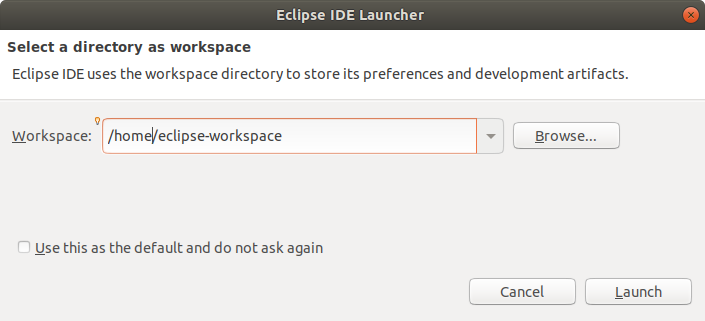
Step4:
Select your desired workspace and click on the Launch option to proceed. It will take a while to complete the process. Now, the eclipse is ready for you. The main page will look like this:
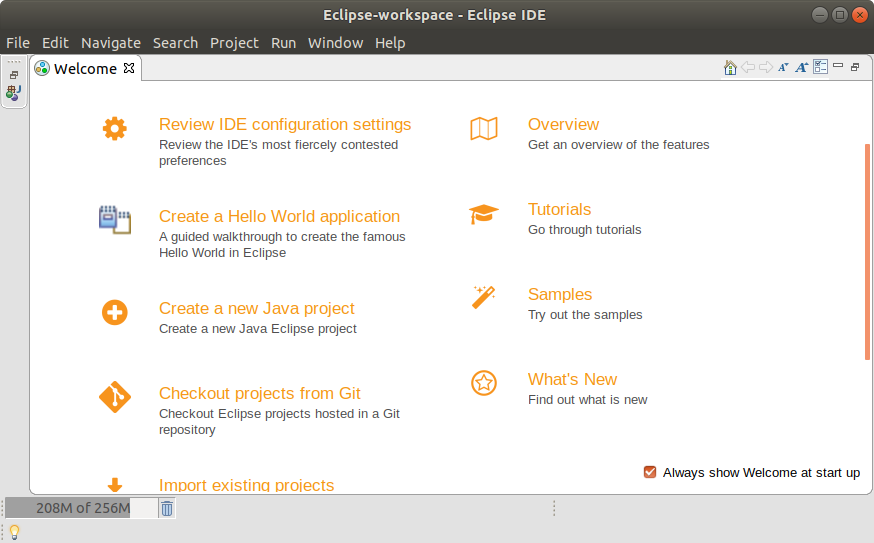
Hence, we have successfully installed the eclipse IDE on our Linux system.

2 thoughts on “How to Install Eclipse IDE in Linux (Ubuntu)”
Comments are closed.